Sublime Text 3, Build 3124, is out now. Downloads and the full changelog are on the Sublime Text 3 page.
Build errors are now shown inline, at the location the error occurred. This is done via the new Phantoms API, which allows HTML annotations to be added to the text buffer by plugins:
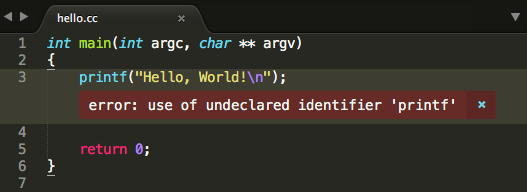
Inline build errors can be disabled via the show_errors_inline setting.
Also new in 3124 is Show Definition, which will show where a symbol is defined when hovering over it with the mouse. This makes use of the new on_hover API, and can be controlled via the show_definitions setting:
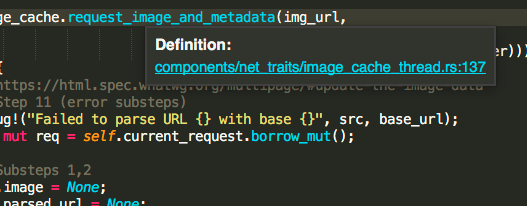
After navigating to a definition, you can go back to where you were via the Goto/Jump Back command.
3124 also features side-by-side preferences editing, a menu entry to install Package Control, performance improvements, a whole host of Syntax Highlighting improvements, minihtml improvements, and expanded API Documentation.
With these latest changes, Sublime Text 3 is almost ready to graduate out of beta, and into a 3.0 version. If you want to track the progress between now and then, the Dev Builds are the way to go. As usual, if you have any questions or comments, please head over to the forum.