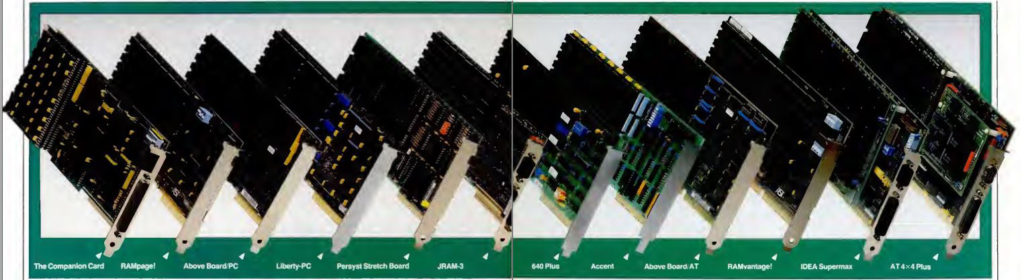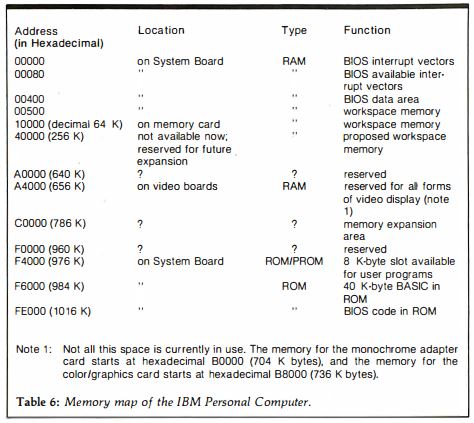There was a demon in memory. They said whoever challenged him would lose. Their programs would lock up, their machines would crash, and all their data would disintegrate.
The demon lived at the hexadecimal memory address A0000, 655,360 in decimal, beyond which no more memory could be allocated. He lived behind a barrier beyond which they said no program could ever pass. They called it the 640 K barrier.
— with my apologies to The Right Stuff…1
The idea that the original IBM PC, the machine that made personal computing safe for corporate America, was a hastily slapped-together stopgap has been vastly overstated by popular technology pundits over the decades since its debut back in August of 1981. Whatever the realities of budgets and scheduling with which its makers had to contend, there was a coherent philosophy behind most of the choices they made that went well beyond “throw this thing together as quickly as possible and get it out there before all these smaller companies corner the market for themselves.” As a design, the IBM PC favored robustness, longevity, and expandability, all qualities IBM had learned the value of through their many years of experience providing businesses and governments with big-iron solutions to their most important data–processing needs. To appreciate the wisdom of IBM’s approach, we need only consider that today, long after the likes of the Commodore Amiga and the original Apple Macintosh architecture, whose owners so loved to mock IBM’s unimaginative beige boxes, have passed into history, most of our laptop and desktop computers — including modern Macs — can trace the origins of their hardware back to what that little team of unlikely business-suited visionaries accomplished in an IBM branch office in Boca Raton, Florida.
But of course no visionary has 20-20 vision. For all the strengths of the IBM PC, there was one area where all the jeering by owners of sexier machines felt particularly well-earned. Here lay a crippling weakness, born not so much of the hardware found in that first IBM PC as the operating system the marketplace chose to run on it, that would continue to vex programmers and ordinary users for two decades, not finally fading away until Microsoft’s release of Windows XP in 2001 put to bed the last legacies of MS-DOS in mainstream computing. MS-DOS, dubbed the “quick and dirty” operating system during the early days of its development, is likely the piece of software in computing history with the most lopsided contrast between the total number of hours put it into its development and the total number of hours it spent in use, on millions and millions of computers all over the world. The 640 K barrier, the demon all those users spent so much time and energy battling for so many years, was just one of the more prominent consequences of corporate America’s adoption of such a blunt instrument as MS-DOS as its standard. Today we’ll unpack the problem that was memory management under MS-DOS, and we’ll also examine the problem’s multifarious solutions, all of them to one degree or another ugly and imperfect.
The original IBM PC was built around an Intel 8088 microprocessor, a cost-reduced and somewhat crippled version of an earlier chip called the 8086. (IBM’s decision to use the 8088 instead of the 8086 would have huge importance for the expansion buses of this and future machines, but the differences between the two chips aren’t important for our purposes today.) Despite functioning as a 16-bit chip in most ways, the 8088 had a 20-bit address space, meaning it could address a maximum of 1 MB of memory. Let’s consider why this limitation should exist.
Memory, whether in your brain or in your computer, is of no use to you if you can’t keep track of where you’ve put things so that you can retrieve them again later. A computer’s memory is therefore indexed by bytes, with every single byte having its own unique address. These addresses, numbered from 0 to the upper limit of the processor’s address space, allow the computer to keep track of what is stored where. The biggest number that can be represented in 20 bits is 1,048,575, or 1 MB. Thus this is the maximum amount of memory which the 8088, with its 20-bit address bus, can handle. Such a limitation hardly felt like a deal breaker to the engineers who created the IBM PC. Indeed, it’s difficult to overemphasize what a huge figure 1 MB really was when they released the machine in 1981, in which year the top-of-the-line Apple II had just 48 K of memory and plenty of other competing machines shipped with no more than 16 K.
A processor needs to address other sorts of memory besides the pool of general-purpose RAM which is available for running applications. There’s also ROM memory — read-only memory, burned inviolably into chips — that contains essential low-level code needed for the computer to boot itself up, along with, in the case of the original IBM PC, an always-available implementation of the BASIC programming language. (The rarely used BASIC in ROM would be phased out of subsequent models.) And some areas of RAM as well are set aside from the general pool for special purposes, like the fully 128 K of addresses given to video cards to keep track of the onscreen display in the original IBM PC. All of these special types of memory must be accessed by the CPU, must be given their own unique addresses to facilitate that, and must thus be subtracted from the address space available to the general pool.
IBM’s engineers were quite generous in drawing the boundary between their general memory pool and the area of addresses allocated to special purposes. Focused on expandability and longevity as they were, they reserved big chunks of “special” memory for purposes that hadn’t even been imagined yet. In all, they reserved the upper three-eights of the available addresses for specialized purposes actual or potential, leaving the lower five-eights — 640 K — to the general pool. In time, this first 640 K of memory would become known as “conventional memory,” the remaining 384 K — some of which would be ROM rather than RAM — as “high memory.” The official memory map which IBM published upon the debut of the IBM PC looked like this:
It’s important to understand when looking at a memory map like this one that the existence of a logical address therein doesn’t necessarily mean that any physical memory is connected to that address in any given real machine. The first IBM PC, for instance, could be purchased with as little as 16 K of conventional memory installed, and even a top-of-the-line machine had just 256 K, leaving most of the conventional-memory space vacant. Similarly, early video cards used just 32 K or 64 K of the 128 K of address space offered to them in high memory. The 640 K barrier was thus only a theoretical limitation early on, one few early users or programmers ever even noticed.
That blissful state of affairs, however, wouldn’t last very long. As IBM’s creations — joined, soon enough, by lots of clones— became the standard for American business, more and more advanced applications appeared, craving more and more memory alongside more and more processing power. Already by 1984 the 640 K barrier had gone from a theoretical to a very real limitation, and customers were beginning to demand that IBM do something about it. In response, IBM that year released the PC/AT, built around Intel’s new 80286 microprocessor, which boasted a 24-bit address space good for 16 MB of memory. To unlock all that potential extra memory, IBM made the commonsense decision to extend the memory map above the specialized high-memory area that ended at 1 MB, making all addresses beyond 1 MB a single pool of “extended memory” available for general use.
Problem solved, right? Well, no, not really — else this would be a much shorter article. Due more to software than hardware, all of this potential extended memory proved not to be of much use for the vast majority of people who bought PC/ATs. To understand why this should be, we need to examine the deadly embrace between the new processor and the old operating system people were still running on it.
The 80286 was designed to be much more than just a faster version of the old 8086/8088. Developing the chip before IBM PCs running MS-DOS had come to dominate business computing, Intel hadn’t allowed the need to stay compatible with that configuration to keep them from designing a next-generation chip that would help to take computing to where they saw it as wanting to go. Intel believed that microcomputers were at the stage at which the big institutional machines had been a couple of decades earlier, just about ready to break free of what computer scientist Brian L. Stuart calls the “Triangle of Ones”: one user running one program at a time on one machine. At the very least, Intel believed, the second leg of the Triangle must soon fall; everyone recognized that multitasking — running several programs at a time and switching freely between them — was a much more efficient way to do complex work than laboriously shutting down and starting up application after application. But unfortunately for MS-DOS, the addition of multitasking complicates the life of an operating system to an absolutely staggering degree.
Operating systems are of course complex subjects worthy of years or a lifetime of study. We might, however, collapse their complexities down to a few fundamental functions: to provide an interface for the user to work with the computer and manage her programs and files; to manage the various tasks running on the computer and allocate resources among them; and to act as a buffer or interface between applications and the underlying hardware of the computer. That, anyway, is what we expect at a minimum of our operating systems today. But for a computer ensconced within the Triangle of Ones, the second and third functions were largely moot: with only one program allowed to run at a time, resource-management concerns were nonexistent, and, without the need for a program to be concerned about clashing with other programs running at the same time, bare-metal programming — manipulating the hardware directly, without passing requests through any intervening layer of operating-system calls — was often considered not only acceptable but the expected approach. In this spirit, MS-DOS provided just 27 function calls to programmers, the vast majority of them dealing only with disk and file management. (Compare that, my fellow programmers, with the modern Windows or OS X APIs!) For everything else, banging on the bare metal was fine.
We can’t even begin here to address all of the complications that are introduced when we add multitasking into the equation, asking the operating system in the process to fully embrace all three of the core functions listed above. Memory management alone, the one aspect we will look deeper into today, becomes complicated enough. A program which is sharing a machine with other programs can no longer have free run of the memory map, placing whatever it wants to wherever it wants to; to do so risks overwriting the code or data of another program running on the system. Instead the operating system must demand that individual programs formally request the memory they’d like to use, and then must come up with a way to keep a program, whether due to bugs or malice, from running roughshod over areas of memory that it hasn’t been granted.
Or perhaps not. The Commodore Amiga, the platform which pioneered multitasking on personal computers in 1985, didn’t so much solve the latter part of this problem as punted it away. An application program is expected to request from the Amiga’s operating system any memory that it requires. The operating system then returns a pointer to a block of memory of the requested size, and trusts the application not to write to memory outside of these bounds. Yet nothing besides the programmer’s skill and good nature absolutely prevents such unauthorized memory access from happening. Every application on the Amiga, in other words, can write to any address in the machine’s memory, whether that address be properly allocated to it or not. Screen memory, free memory, another program’s data, another program’s code — all are fair game to the errant program. Such unauthorized memory access will almost always eventually result in a total system crash. A non-malicious programmer who wants her program to a good citizen would of course never intentionally write to memory she hasn’t properly requested, but bugs of this nature are notoriously easy to create and notoriously hard to track down, and on the Amiga a single instance of one can bring down not only the offending program but the entire operating system. With all due respect to the Amiga’s importance as the first multitasking personal computer, this is obviously not the ideal way to implement it.
A far more sustainable approach is to take the extra step of tracking and protecting the memory that has been allocated to each program. Memory protection is usually accomplished using what’s known as virtual memory: when a program requests memory, it’s returned not a true address within the system’s memory pool but rather a virtual address that’s translated back into the real address to which it corresponds every time the program accesses its data. Each program is thus effectively sandboxed from everything else, allowed to read from and write to only its own data. Only the lowest levels of the operating system have global access to the memory pool as a whole.
Implementing such memory protection in software alone, however, must be an untenable drain on the resources available to systems engineers in the 1980s — a fact which does everything to explain its absence from the Amiga. Intel therefore decided to give software a leg up via hardware. They built into the 80286 a memory-management unit that could automatically translate from virtual to real memory addresses and vice versa, making this constantly ongoing process fairly transparent even to the operating system.
Nevertheless, the operating system must know about this capability, must in fact be written very differently if it’s to run on a CPU with memory protection built into its circuitry. Intel recognized that it would take time for such operating systems to be created for the new chip, and recognized that compatibility with the earlier 8086/8088 chips would be a very good thing to have in the meantime. They therefore built two possible operating modes into the 80286. In “protected mode” — the mode they hoped would eventually come to be used almost universally — the chip’s full potential would be realized, including memory protection and the ability to address up to 16 MB of memory. In “real mode,” the 80286 would function essentially like a turbocharged 8086/8088, with no memory-protection capabilities and with the old limitation on addressable memory of 1 MB still in place. Assuming that in the early days at least the new chip would need to run on operating systems with no knowledge of its full capabilities, Intel made the 80286 default to real mode on startup. An operating system which did know about the 80286 and wanted to bring out its full potential could switch it to protected mode at boot-up and be off to the races.
It’s at the intersection between the 80286 and the operating system that Intel’s grand plans for the future of their new chip went awry. An overwhelming percentage of the early 80286s were used in IBM PC/ATs and clones, and an overwhelming percentage of those machines were running MS-DOS. Microsoft’s erstwhile “quick and dirty” operating system knew nothing of the 80286’s full capabilities. Worse, trying to give it knowledge of those capabilities would have to entail a complete rewrite which would break compatibility with all existing MS-DOS software. Yet the whole reason MS-DOS was popular in the first place — it certainly wasn’t because of a generous feature set, a friendly interface, or any aesthetic appeal — was that very same huge base of business software. Getting users to make the leap to some hypothetical new operating system in the absence of software to run on it would be as difficult as getting developers to write programs for an operating system with no users. It was a chicken-or-the-egg situation, and neither chicken nor egg was about to stick its neck out anytime soon.
IBM was soon shipping thousands upon thousands of PC/ATs every month, and the clone makers were soon shipping even more 80286-based machines of their own. Yet at least 95 percent of those machines were idling along at only a fraction of their potential, thanks to the already creakily archaic MS-DOS. For all these users, the old 640 K barrier remained as high as ever. They could stuff their machines full of extended memory if they liked, but they still couldn’t access it. And of course the multitasking that the 80286 was supposed to have enabled remained as foreign a concept to MS-DOS as a GPS unit to a Model T. The only solution IBM offered those who complained about the situation was to run another operating system. And indeed, there were a number of alternatives to MS-DOS available for the PC/AT and other 80286-based machines, including several variants of the old institutional-computing favorite Unix — one of them even from Microsoft — and new creations like Digital Research’s Concurrent DOS, which struggled with mixed results to wedge in some degree of MS-DOS compatibility. Still, the only surefire way to take full advantage of MS-DOS’s huge software base was to run the real — in more ways than one now! — MS-DOS, and this is what the vast majority of people with 80286-equipped machines wound up doing.
Meanwhile the very people making the software which kept MS-DOS the only viable choice for most users were feeling the pinch of being confined to 640 K more painfully almost by the month. Finally Lotus Corporation — makers of the Lotus 1-2-3 spreadsheet package that ruled corporate America, the greatest single business-software success story of their era — decided to use their clout to do something about it. They convinced Intel to join them in devising a scheme for breaking the 640 K barrier without abandoning MS-DOS. What they came up with was one mother of an ugly kludge — a description the scheme has in common with virtually all efforts to break through the 640 K barrier.
Looking through the sparsely populated high-memory area which the designers of the original IBM PC had so generously carved out, Lotus and Intel realized it should be possible on almost any extant machine to identify a contiguous 64 K chunk of those addresses which wasn’t being used for anything. This chunk, they decided, would be the gateway to potentially many more megabytes installed elsewhere in the machine. Using a combination of software and hardware, they implemented what’s known as a bank-switching scheme. The 64 K chunk of high-memory addresses was divided into four segments of 16 K, each of which could serve as a lens focused on a 16 K segment of additional memory above and beyond 1 MB. When the processor accessed the addresses in high memory, the data it would actually access would be the data at whatever sections of the additional memory their lenses were currently pointing to. The four lenses could be moved around at will, giving access, albeit in a roundabout way, to however much extra memory the user had installed. The additional memory unlocked by the scheme was dubbed “expanded memory.” The name’s unfortunate similarity to “extended memory” would cause much confusion over the years to come; from here on, we’ll call it by its common acronym of “EMS.”
All those gobs of extra memory wouldn’t quite come for free: applications would have to be altered to check for the existence of EMS memory and make use of it, and there would remain a distinct difference between conventional memory and EMS memory with which programmers would always have to reckon. Likewise, the overhead of constantly moving those little lenses around made EMS memory considerably slower to access than conventional memory. On the brighter side, though, EMS worked under MS-DOS with only the addition of a single device driver during startup. And, since the hardware mechanism for moving the lenses around was completely external to the CPU, it would even work on machines that weren’t equipped with the new 80286.
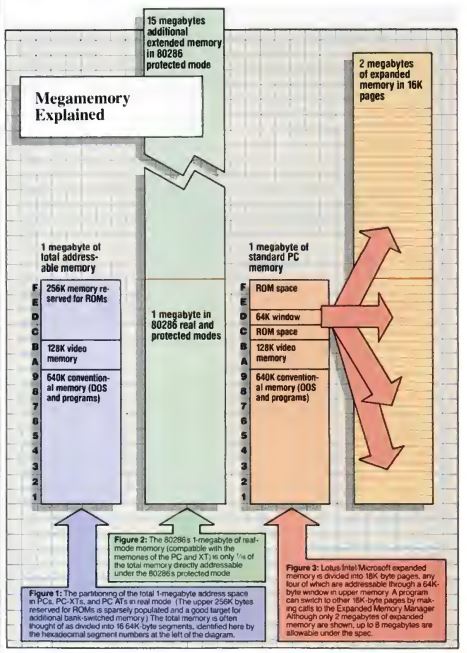
This diagram shows the different types of memory available on PCs of the mid-1980s. In blue, we see the original 1 MB memory map of the IBM PC. In green, we see a machine equipped with additional extended memory. And in orange we see a machine equipped with additional expanded memory.
Shortly before the scheme made its official debut at a COMDEX trade show in May of 1985, Lotus and Intel convinced a crucial third partner to come aboard: Microsoft. “It’s garbage! It’s a kludge!” said Bill Gates. “But we’re going to do it.” With the combined weight of Lotus, Intel, and Microsoft behind it, EMS took hold as the most practical way of breaking the 640 K barrier. Imperfect and kludgy though it was, software developers hurried to add support for EMS memory to whatever programs of theirs could practically make use of it, while hardware manufacturers rushed EMS memory boards onto the market. EMS may have been ugly, but it was here today and it worked.
At the same time that EMS was taking off, however, extended memory wasn’t going away. Some hardware makers — most notably IBM themselves — didn’t want any part of EMS’s ugliness. Software makers therefore continued to probe at the limits of machines equipped with extended memory, still looking for a way to get at it from within the confines of MS-DOS. What if they momentarily switched the 80286 into protected mode, just for as long as they needed to manipulate data in extended memory, then went back into real mode? It seemed like a reasonable idea — except that Intel, never anticipating that anyone would want to switch modes on the fly like this, had neglected to provide a way to switch an 80286 in protected mode back into real mode. So, proponents of extended memory had to come up with a kludge even uglier than the one that allowed EMS memory to function. They could force the 80286 back into real mode, they realized, by resetting it entirely, just as if the user had rebooted her computer. The 80286 would go through its self-check again — a process that admittedly absorbed precious milliseconds — and then pick back up where it left off. It was, as Microsoft’s Gordon Letwin memorably put it, like “turning off the car to change gears.” It was staggeringly kludgy, it was horribly inefficient, but it worked in its fashion. Given the inefficiencies involved, the scheme was mostly used to implement virtual disks stored in the extended memory, which wouldn’t be subject to the constant access of an application’s data space.
In 1986, the 32-bit 80386, Intel’s latest and greatest chip, made its public bow at the heart of the Compaq Deskpro 386 rather than an IBM machine, a landmark moment signaling the slow but steady shift of business computing’s power center from IBM to Microsoft and the clone makers using their operating system. While working on the new chip, Intel had had time to see how the 80286 was actually being used in the wild, and had faced the reality that MS-DOS was likely destined to be cobbled onto for years to come rather than replaced in its entirety with something better. They therefore made a simple but vitally important change to the 80386 amidst its more obvious improvements. In addition to being able to address an inconceivable total of 4 GB of memory in protected mode thanks to its 32-bit address space, the 80386 could be switched between protected mode and real mode on the fly if one desired, without needing to be constantly reset.
In freeing programmers from that massive inefficiency, the 80386 cracked opened the door that much further to making practical use of extended memory in MS-DOS. In 1988, the old EMS consortium of Lotus, Intel, and Microsoft came together once again, this time with the addition to their ranks of the clone manufacturer AST; the absence of IBM is, once again, telling. Together they codified a standard approach to extended memory on 80386 and later processors, which corresponded essentially to the scheme I’ve already described in the context of the 80286, but with a simple command to the 80386 to switch back to real mode replacing the resets. They called it the eXtended Memory Specification; memory accessed in this way soon became known universally as “XMS” memory. Under XMS as under EMS, a new device driver would be loaded into MS-DOS. Ordinary real-mode programs could then call this driver to access extended memory; the driver would do the needful switching to protected mode, perform whatever data access was requested, then switch the processor back to real mode when it was time to return control to the program. It was still inelegant, still a little inefficient, and still didn’t use the capabilities of Intel’s latest processors in anything like the way Intel’s engineers had intended them to be used; true multitasking still remained a pipe dream somewhere off in a shadowy future. Owners of sexier machines like the Macintosh and Amiga, in other words, still had plenty of reason to mock and scoff. Yet XMS memory did represent progress. It was a little easier and faster to work with than what had come before.
The arrival of XMS along with the ongoing use of EMS memory meant that MS-DOS now had two competing memory-management solutions. Individual applications had to be coded differently to make use of one or the other, meaning buyers now had to figure out not only whether they had enough extra memory to run a program but whether they had the right kind of extra memory. Ever accommodating, hardware manufacturers began shipping memory boards that could be configured as either EMS or XMS memory — whatever the application you were running at the moment happened to require.
The next stage in the slow crawl toward parity with other computing platforms in the realm of memory management would be the development of so-called “DOS extenders,” software to allow applications themselves to run in protected mode, thus giving them direct access to extended memory without having to pass their requests through an inefficient device driver. An application built using a DOS extender would only need to switch the processor to real mode when it needed to communicate with the operating system. The development of DOS extenders was driven by Microsoft’s efforts to turn Windows, which like seemingly everything else in business computing ran on top of MS-DOS, into a viable alternative to the command line and a viable challenger to the Macintosh. That story is thus best reserved for a future article, when we look more closely at Windows itself. As it is, the story that I’ve told so far today moves us nicely into the era of computer-gaming history we’ve reached on the blog in general.
In said era, the MS-DOS machines that had heretofore been reserved for business applications were coming into homes, where they were often used to play a new generation of games taking advantage of the VGA graphics, sound cards, and mice sported by the latest systems. Less positively, all of the people wanting to play these new games had to deal with the ramifications of a 640 K barrier that could still be skirted only imperfectly. As we’ve seen, both EMS and XMS imposed to one degree or another a performance penalty when accessing non-conventional memory. What with games being the most performance-sensitive applications of all, that made that first 640 K of lightning-fast conventional memory most precious of all for them.
In the first couple of years of MS-DOS’s gaming dominance, developers dealt with all of the issues that came attached to using memory beyond 640 K by the simple expedient of not using any memory beyond 640 K. But that solution was compatible neither with developers’ growing ambitions for their games nor with the gaming public’s growing expectations of them.
The first harbinger of what was to come was Origin Systems’s September 1990 release Wing Commander, which in its day was renowned — and more than a little feared — for pushing the contemporary state of the art in hardware to its limits. Even Wing Commander didn’t go so far as to absolutely require memory beyond 640 K, but it did use it to make the player’s audiovisual experience snazzier if it was present. Setting a precedent future games would largely follow, it was quite inflexible in its approach, demanding EMS — as opposed to XMS — memory. In the future, gamers would have to become all too familiar with the differences between the two standards, and how to configure their machines to use one or the other. Setting another precedent, Wing Commander‘s “installation guide” included a section on “memory usage” that was required reading in order to get things working properly. In the future, such sections would only grow in length and complexity, and would need to be pored over by long-suffering gamers with far more concentrated attention than anything in the manual having anything to do with how to actually play the games they purchased.
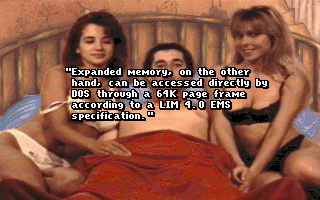
In Accolade’s embarrassing Leisure Suit Larry knockoff Les Manley in: Lost in LA, the title character explains EMS and XMS memory to some nubile companions. The ironic thing was that anyone who wished to play the latest games on an MS-DOS machine really did need to know this stuff, or at least have a friend who did.
Thus began the period of almost a decade, remembered with chagrin but also often with an odd sort of nostalgia by old-timers today, in which gamers spent hours monkeying about with MS-DOS’s “config.sys” and “autoexec.bat” files and swapping in and out various third-party utilities in the hope of squeezing out that last few kilobytes of conventional memory that Game X needed to run. The techniques they came to employ were legion.
In the process of developing Windows, Microsoft had discovered that the kernel of MS-DOS itself, a fairly tiny program thanks to its sheer age, could be stashed into the first 64 K of memory beyond 1 MB and still accessed like conventional memory on an 80286 or later processor in real mode thanks to what was essentially an undocumented technical glitch in the design of those processors. Gamers thus learned to include the line “DOS=HIGH” in their configuration files, freeing up a precious block of conventional memory. Likewise, there was enough unused space scattered around in the 384 K of high memory on most machines to stash many or all of MS-DOS’s device drivers there instead of in conventional memory. Thus “DOS=HIGH” soon became “DOS=HIGH,UMB,” the second parameter telling the computer to make use of these so-called “upper-memory blocks” and thereby save that many kilobytes more.
These were the most basic techniques, the starting points. Suffice to say that things got a lot more complicated from there, turning into a baffling tangle of tweaks, some saving mere bytes rather than kilobytes of conventional memory, but all of them important if one was to hope to run games that by 1993 would be demanding 604 K of 640 K for their own use. That owners of machines which by that point typically contained memories in the multi-megabytes should have to squabble with the operating system over mere handfuls of bytes was made no less vexing by being so comically absurd. And every new game seemed to up the ante, seemed to demand that much more conventional memory. Those with a sunnier disposition or a more technical bent of mind took the struggle to get each successive purchase running as the game before the game got started, as it were. Everyone else gnashed their teeth and wondered for the umpteenth time if they might not have been better off buying a console where games Just Worked. The only thing that made it all worthwhile was the mixture of relief, pride, and satisfaction that ensued when you finally got it all put together just right and the title screen came up and the intro music sprang to life — if, that is, you’d managed to configure your sound card properly in the midst of all your other travails. Such was the life of the MS-DOS gamer.
Before leaving the issue of the 640 K barrier behind in exactly the way that all those afflicted by it for so many years were so conspicuously unable to do, we have to address Bill Gates’s famous claim, allegedly made at a trade show in 1981, that “640 K ought to be enough for anybody.” The quote has been bandied about for years as computer-industry legend, seeming to confirm as it does the stereotype of Bill Gates as the unimaginative dirty trickster of his industry, as opposed to Steve Jobs the guileless visionary (the truth is, needless to say, far more complicated). Sadly for the stereotypers, however, the story of the quote is similar to all too many legends in the sense that it almost certainly never happened. Gates himself, for one, vehemently denies ever having said any such thing. Fred Shapiro, for another, editor of The Yale Book of Quotations, conducted an exhaustive search for a reputable source for the quote in 2008, going so far as to issue a public plea in The New York Times for anyone possessing knowledge of such a source to contact him. More than a hundred people did so, but none of them could offer up the smoking gun Shapiro sought, and he was left more certain than ever that the comment was “apocryphal.” So, there you have it. Blame Bill Gates all you want for the creaky operating system that was the real root cause of all of the difficulties I’ve spent this article detailing, but don’t ever imagine he was stupid enough to say that. “No one involved in computers would ever say that a certain amount of memory is enough for all time,” said Gates in 2008. Anyone doubting the wisdom of that assertion need only glance at the history of the IBM PC.
(Sources: the books Upgrading and Repairing PCs, 3rd edition by Scott Mueller and Principles of Operating Systems by Brian L. Stuart; Computer Gaming World of June 1993; Byte of January 1982, November 1984, and March 1992; Byte‘s IBM PC special issues of Fall 1985 and Fall 1986; PC Magazine of May 14 1985, January 14 1986, May 30 1989, June 13 1989, and June 27 1989; the episode of the Computer Chronicles television show entitled “High Memory Management”; the online article “The ‘640K’ quote won’t go away — but did Gates really say it?” on Computerworld.)