After a little over a year of development, elementary is proud to announce the stable release of elementary OS Loki!
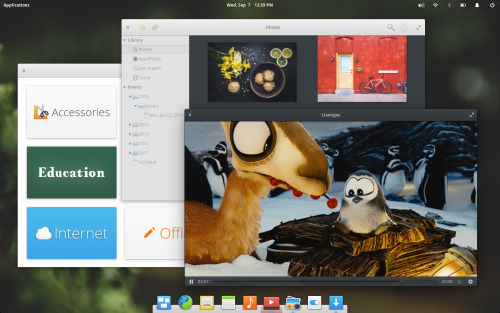
Loki is the newest version of elementary OS, a design-oriented and open source Linux-based operating system for desktops and laptops. It succeeds Freya which was released in April of 2015.
The previous release of elementary OS was downloaded about 1.2 million times, with 73% of those downloads coming from closed source OSes. elementary founder, Daniel Foré reports,
Rather than competing directly with existing open source projects, elementary seeks to grow the market share for open source software in general. And as we’ve seen with previous releases, that’s exactly what we’re doing.
We’ve closed about 1,000 issue reports and implemented over 20 blueprints. Altogether, these represent stability and security improvements, better internationalization, new features and options, and much more.
We’ve also made progress on our mission to create Open Source jobs. We’ve paid out about $8,700 in bounties during the Loki development cycle, bringing our total to $17,521. We’ve also added a new part time employee to our payroll, Blake Kostner, which you can hear more about on the simply elementary podcast.
New Indicators
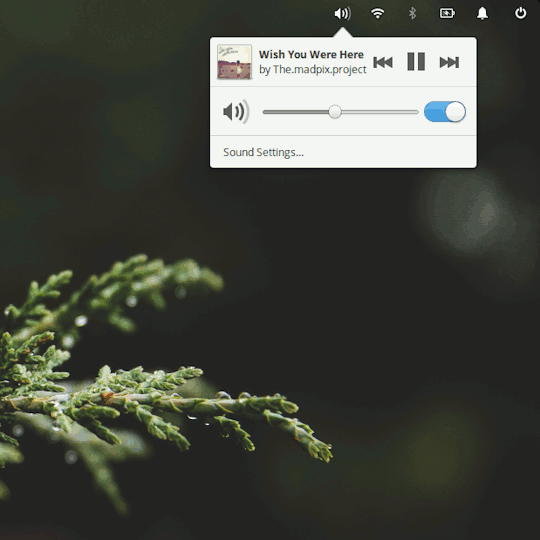
The system indicators have been revamped for Loki. You’ll see redesigned indicators across the board, plus icons and text change to be dark or light depending on your wallpaper.
Audio
The Audio indicator features a redesigned, more compact set of controls for music apps and larger icons for output volume with a convenient mute switch. Now you can also control microphone levels from the same spot when the microphone is in use.
Network
Quickly enable and disable wired and wireless networking with the new Network indicator. For wireless devices you’ll see a clear, scrollable list of all networks in range instead of clumsy submenus.
Bluetooth
The super simple Bluetooth indicator shows bluetooth status, what devices you’re connected to, and lets you connect to or disconnect from known devices with a single click.
Power
On laptops and other systems with batteries, the Power indicator shows the charging status and remaining battery life. We also now show battery status for a large number of peripherals like wireless mice and keyboards, plus a handy list of apps currently using a lot of power.
Notification Center
The brand new Notification Center catches notifications from apps and lets you see and act on them later. It also provides a handy system-wide Do Not Disturb toggle. By default, all apps show in the Notification Center, but you can disable noisy apps in the Notifications section of System Settings. The Notification Center is powered by the FreeDesktop notifications specification, so any apps following this open standard will work automatically.
And More
Our Date & Time indicator has been redesigned with better at-a-glance legibility and subtle animations. The Session indicator has been redesigned with nice big avatar images. And other indicators like Keyboard Input have seen touch ups as well.
Applications Menu Improvements
The Applications menu on the top panel now displays notification badges from apps, just like the dock, and searches apps’ keywords in addition to their names. And, as a small bonus, you can now quickly open a website in the web browser by typing its address.
New & Redesigned System Settings
The System Settings app now supports keyword search, so you can search for things like “dock” or “text size” and find the settings you’re looking for.
Desktop
We’ve added a Display setting for the dock, meaning you can now choose to display it on your primary display or pick another display manually.
Notifications
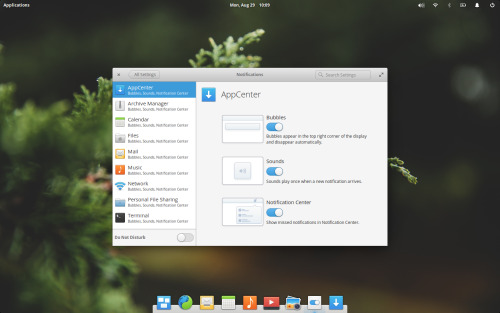
Our Notifications settings now automatically show all apps that support notifications as soon as they’re installed and automatically clears them when removed. Plus, configure whether or not each app shows in the Notification Center.
Mouse & Touchpad
We’ve simplified the layout of the Mouse & Touchpad settings while adding a new “Physical clicking” setting for touchpad users: Choose between your hardware’s default setting, multitouch secondary clicking (two- and three-finger right- and middle-click), area-based clicking (bottom-right to right-click), or no secondary clicking. You can also now choose to enable or disable Natural scrolling for mice.
Power
A new lid close setting and related behavior means using a laptop as a desktop computer is easier than ever. Close the lid and keep working when connected to external displays, but ensure your laptop still sleeps when you unplug it. There’s now also a setting to enable ambient light sensing if supported by your hardware.
Network
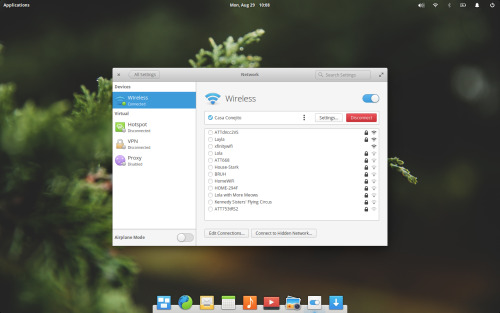
Network settings have been completely redesigned to be more straightforward and informative while retaining functionality. Wired and wireless connections, Hotspots, Proxies, and VPNs are all available out of the box.
Online Accounts
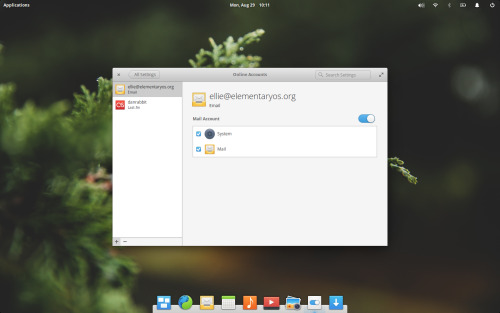
The preliminary version of Online Accounts is finally landing in Loki. At the moment, Fastmail and IMAP email accounts are available with more services under development.
Sharing
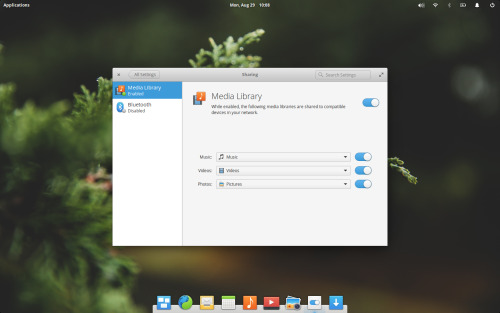
The brand new Sharing settings bring Bluetooth and DLNA sharing into one easy spot. Configuring your computer to share music, videos, and photos to your smart TV is as simple as flicking a switch.
About
A new Restore Default Settings button lets you set desktop settings back to how they were out of the box. Personal data and app settings are retained.
Parental Controls
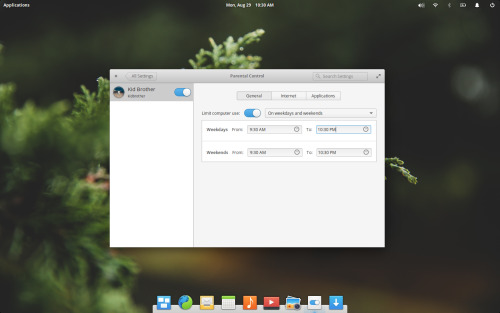
The new Parental Controls settings introduce several restrictions that administrator accounts can place on standard users. Time Limits make sure kids can only use the computer at certain times, Website Blacklisting blocks web addresses for any browser, and Application Blacklisting ensures kids aren’t able to use unapproved apps.
Universal Access
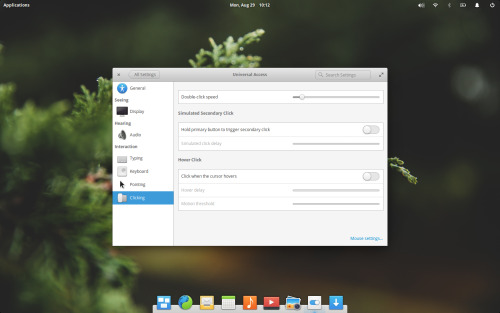
We’ve revamped Universal Access settings to feature easier navigation with recognizable iconography. Plus we now include an option to disable animations as well as a larger text size option.
Internationalization Improvements
A heavy emphasis was placed on internationalization this cycle, with translation team leaders coming together to design new features for Loki. “We need to bring elementary OS to a great range of people,” said Leonardo Lemos, Internationalization Developer. “That’s why Loki includes several enhancements for languages and layouts. This work helps to include people from different countries.”
“I think the biggest improvement is the Keyboard Layout refactoring,” Leonardo continued. “The developers have put a lot of effort into this. Trying to understand the behavior of foreign layouts and peoples’ requirements for keyboard layouts has made the entire OS easier to use.”
With Loki, more apps better support right-to-left layouts: Mail’s conversation view and the pathbar in Files have been reworked to ensure the best layout when used in both left-to-right and right-to-left languages.
We’ve also added easy access to special keyboard layout options in System Settings > Keyboard, and have much greater translation coverage overall across the desktop and all apps.
Improvements to Default Apps
Along with updates to the core OS, Loki also brings several improvements to the apps we ship out of the box.
Screenshot
A brand new Screenshot app keeps the familiar whole screen, area, and current window modes, but adds a few new features. Current Window mode takes screenshots of apps with transparent backgrounds; this is great for developers or anyone who wants to show off an app window without grabbing their wallpaper or bits of other windows. We’ve also added an awesome new Conceal Text option that obscures text in native apps using an illegible scribble font, perfect for taking screenshots of apps where the text is irrelevant or sensitive.
New Browser
Loki ships with Epiphany, a fast and lightweight browser using the same WebKit core as Apple’s Safari and many other open source browsers. WebKit2 brings improved performance, far better website compatibility, per-tab processes, improved SSL support, security and stability enhancements, and an all-new web inspector to elementary OS. It also utilizes the OS keychain for saved passwords, meaning your private data is encrypted and safe.
Earlier this year we announced our continuation of Geary, simply called Mail. Loki is the first release of elementary OS to ship Mail, and we’re excited to show you all of the improvements we’ve made over the past several months.
Mail more intelligently parses NoReply mails, displaying the website name in the message list. We’ve also added a new Always Show Images setting, a redesigned toolbar, and better iconography throughout the app. We’ve also introduced a native message view, meaning new slick animations and better keyboard navigation. Lastly, Mail now integrates with Online Accounts.
Files
We’ve made several stability and feature improvements to Files. It now better supports various network folders, SMB shares, etc. We’ve improved keyboard navigation, added transfer completion notifications, and improved properties dialogs for files and folders with more information and a better representation of disk usage.
Scratch
Our text/code editor Scratch has received several bug fixes, plus a brand new Mini Map feature.
Terminal
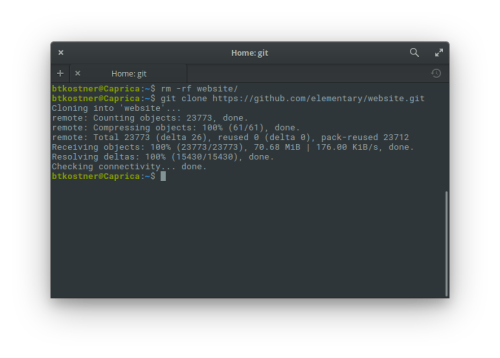
The Terminal in Loki now sports case-insensitive tab completion and a slick new color-coded prompt.
Videos
We’ve made some performance improvements in the Videos app specifically for high-res videos and remote sources. We’ve also improved the behavior of playlists.
Music
We’ve fixed several bugs and added features in Music related to performance, Last.FM, shuffle mode, sorting, drag and drop, and more.
Calendar
Calendar in Loki introduces natural language creation for events. For example, type “Meeting with Dan tomorrow at 8 at Starbucks” and Calendar will pre-fill the event title, participant, date, time, and location tabs with the relevant information.
New App Store
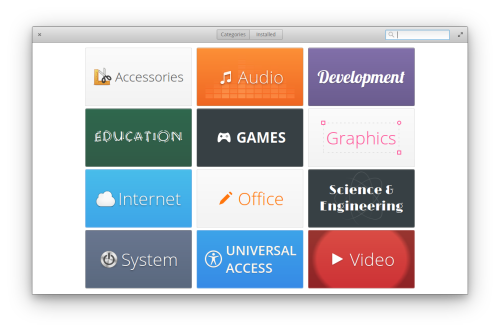
With elementary OS Loki, we’re introducing AppCenter. AppCenter is where you get all your apps for elementary OS. It’s fast, smooth, and handles installing both apps and updates.
Look & Feel
As with each release, we’ve refined the look and feel of elementary OS Loki.
One area we took a close look at was typefaces and font rendering. Across the system Open Sans replaces Droid Sans to provide more font weights, more supported characters, and improved rendering. Similarly, Roboto Mono is our new monospace font for apps like Terminal and Scratch.
We’ve also created a ton of new icons and improved iconography throughout the OS, especially for file types. The system stylesheet has been improved; for example, switches are now both simpler and more crisp, slider handles are more compact, and dark apps are much improved.
Lastly, the platform toolkit has been greatly improved with new widgets, more and better animations, and overlay scrollbars built into every app.
Hardware Support
Loki comes with Linux Kernel 4.4, which means improved hardware support across the board including 6th-gen Intel Skylake processors and graphics. And as previously mentioned, Loki now supports ambient light sensors.
Loki also includes LibInput: a new input stack that delivers smoother scrolling, better multitouch and touch screen support, palm rejection, and more.
Privacy & Security
We always strive to provide the utmost level of privacy and security to users of elementary OS, and Loki is no different. We’ve made improvements to Privacy Mode, which is like “Incognito” for the entire OS. For example, now when you’re using Privacy Mode, the Videos and Music apps won’t remember what you last played the next time you open them. You can also now enable Do-Not-Track in the web browser, and the Captive Network Assistant displays SSL certificates so you can be extra certain you’re connecting to the right network.
And as always: elementary OS comes with no tracking, no ads, and no data shared with third parties. We support the OS solely through paid downloads and never with data collection.
Download It Already!
elementary OS Loki is available to download from our homepage at a pay-what-you-want price. Supporting elementary financially currently pays for developer time, hosting and distribution costs, attendance to events where we can learn from and collaborate with other open source software developers, and much more.
If you’d like to get involved with developing elementary OS or supporting its development, please see our Get Involved page.
Lastly, we’d like to take a moment to say thank you to all of our supporters for helping us make this release possible!