I am thrilled by all of the excitement that I see around AWS Lambda and serverless application development. I have shared many serverless success stories, tools, and open source projects in the AWS Week in Review over the last year or two.
Today I would like to tell you about two important additions to Lambda: environment variables and the new Serverless Application Model.
Environment Variables
Every developer likes to build code that can be used in more than one environment. In order to do this in a clean and reusable fashion, the code should be able to accept configuration values at run time. The configuration values customize the environment for the code: table names, device names, file paths, and so forth. For example, many projects have distinct configurations for their development, test, and production environments.
You can now supply environment variables to your Lambda functions. This allows you to effect configuration changes without modifying or redeploying your code, and should make your serverless application development even more efficient. Each environment variable is a key/value pair. The keys and the values are encrypted using AWS Key Management Service (KMS) and decrypted on an as-needed basis. There’s no per-function limit on the number of environment variables, but the total size can be no more than 4 kb.
When you create a new version of a Lambda function, you also set the environment variables for that version of the function. You can modify the values for the latest version of the function, but not for older versions. Here’s how I would create a simple Python function, set some environment variables, and then reference them from my code (note that I had to import the os library):
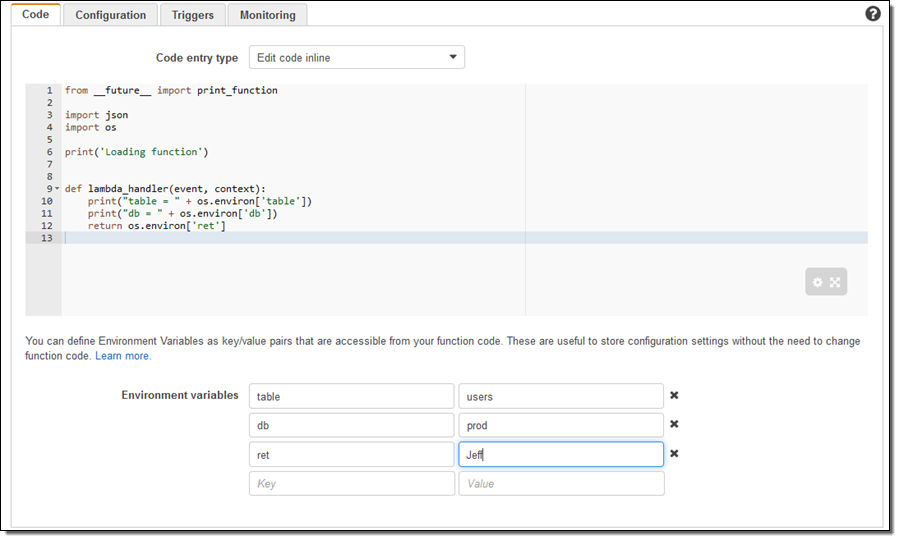
There’s no charge for this feature if you use the default service key provided by Lambda (the usual per-request KMS charges apply if you choose to use your own key).
To learn more and to get some ideas for other ways to make use of this new feature, read Simplify Serverless Applications With Lambda Environment Variables on the AWS Compute Blog.
AWS Serverless Application Model
Lambda functions, Amazon API Gateway resources, and Amazon DynamoDB tables are often used together to build serverless applications. The new AWS Serverless Application Model (AWS SAM) allows you describe all of these components using a simplified syntax that is natively supported by AWS CloudFormation. In order to use this syntax, your CloudFormation template must include a Transform section (this is a new aspect of CloudFormation) that looks like this:
AWSTemplateFormatVersion: '2010-09-09'
Transform: AWS::Serverless-2016-10-31
The remainder of the template is used to specify the Lambda functions, API Gateway endpoints & resources, and DynamoDB tables. Each function declaration specifies a handler, a runtime, and a URI to a ZIP file that contains the code for the function.
APIs can be declared implicitly by defining events, or explicitly, by providing a Swagger file.
DynamoDB tables are declared using a simplified syntax that requires just a table name, a primary key (name and type), and the provisioned throughput. The full range of options is also available for you to use if necessary.
You can now generate AWS SAM files and deployment packages for your Lamba functions using a new Export operation in the Lambda Console. Simply click on the Actions menu and select Export function:
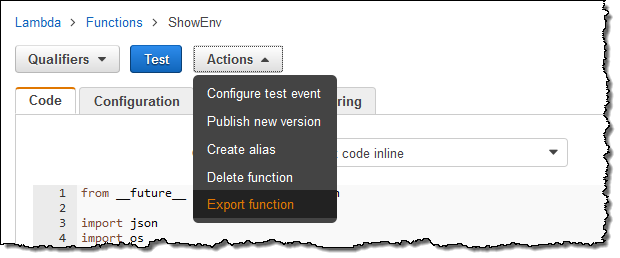
Then click on Download AWS SAM file or Download deployment package:
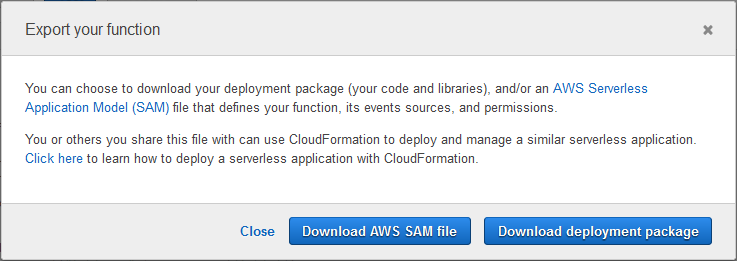
Here is the AWS SAM file for my function:
AWSTemplateFormatVersion: '2010-09-09'
Transform: 'AWS::Serverless-2016-10-31'
Description: A starter AWS Lambda function.
Resources:
ShowEnv:
Type: 'AWS::Serverless::Function'
Properties:
Handler: lambda_function.lambda_handler
Runtime: python2.7
CodeUri: .
Description: A starter AWS Lambda function.
MemorySize: 128
Timeout: 3
Role: 'arn:aws:iam::99999999999:role/LambdaGeneralRole'The deployment package is a ZIP file with the code for my function inside. I would simply upload the file to S3 and update the CodeUri in the SAM file in order to use it as part of my serverless application. You can do this manually or you can use a pair of new CLI commands (aws cloudformation package and aws cloudformation deploy) to automate it. To learn more about this option, read the section on Deploying a Serverless app in the new Introducing Simplified Serverless Application Management and Deployment post.
You can also export Lambda function blueprints. Simply click on the download link in the corner:
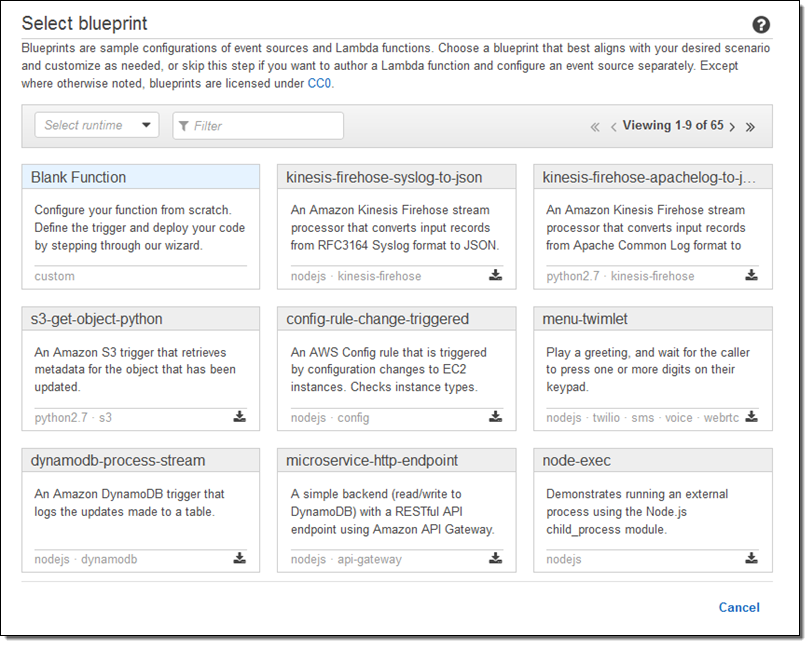
And click on Download blueprint:
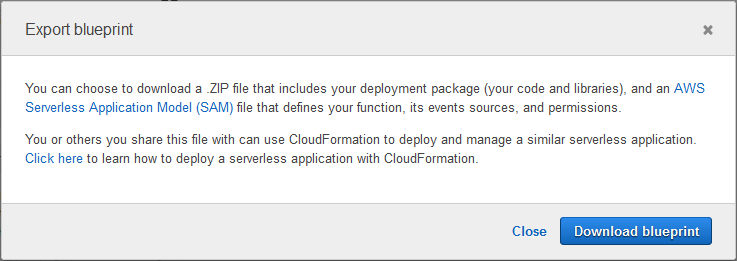
The ZIP file contains the AWS SAM file and the code:
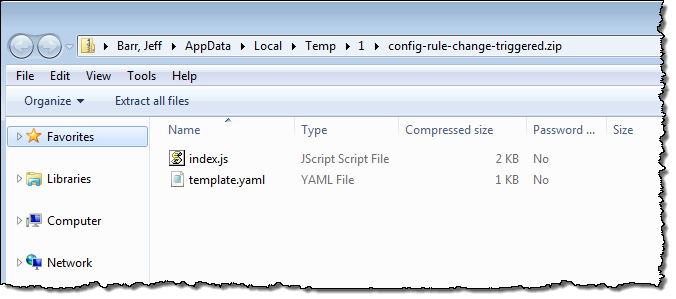
To learn more and to see this new specification in action, read Introducing Simplified Serverless Application Management and Deployment on the AWS Compute Blog.
— Jeff;